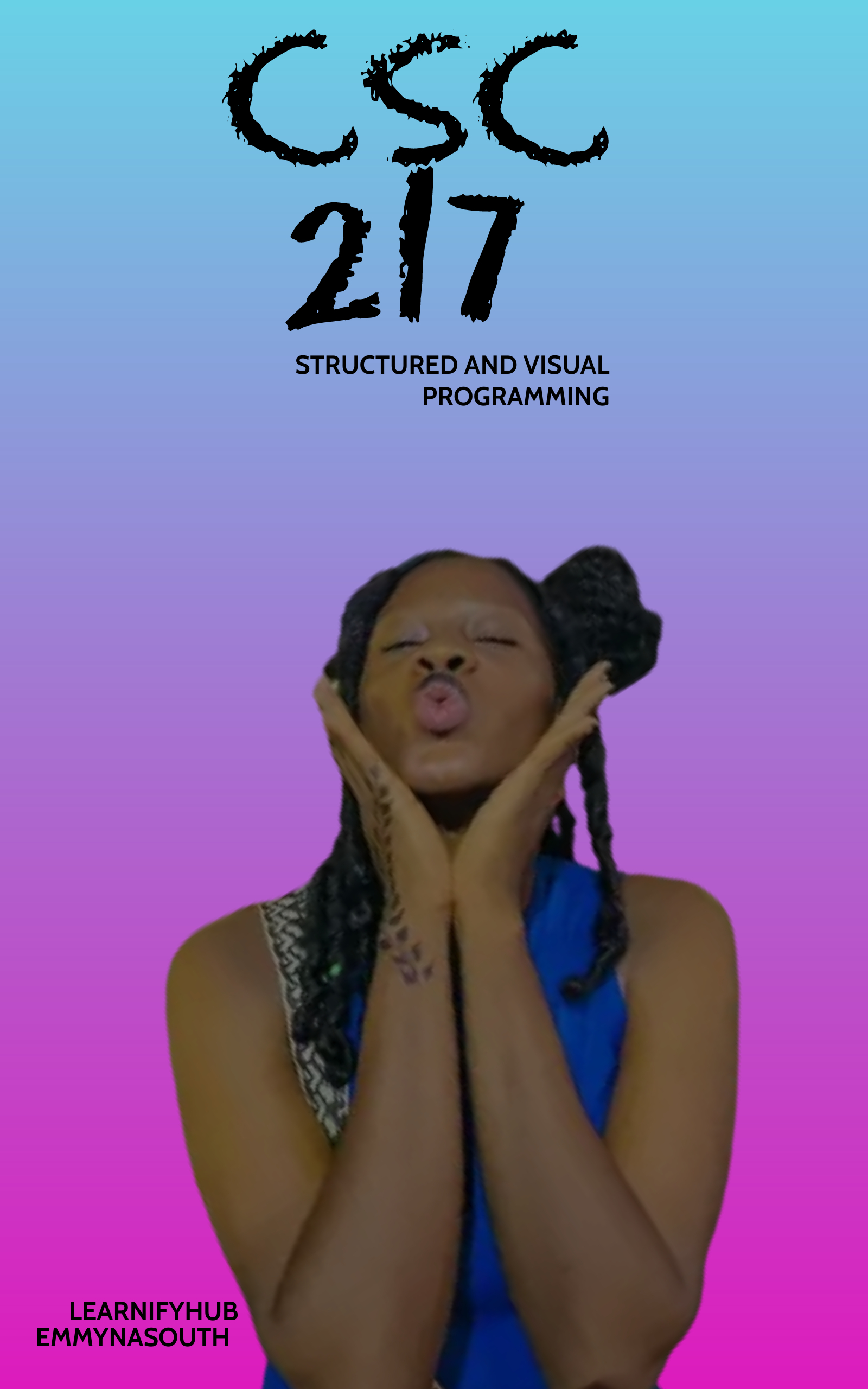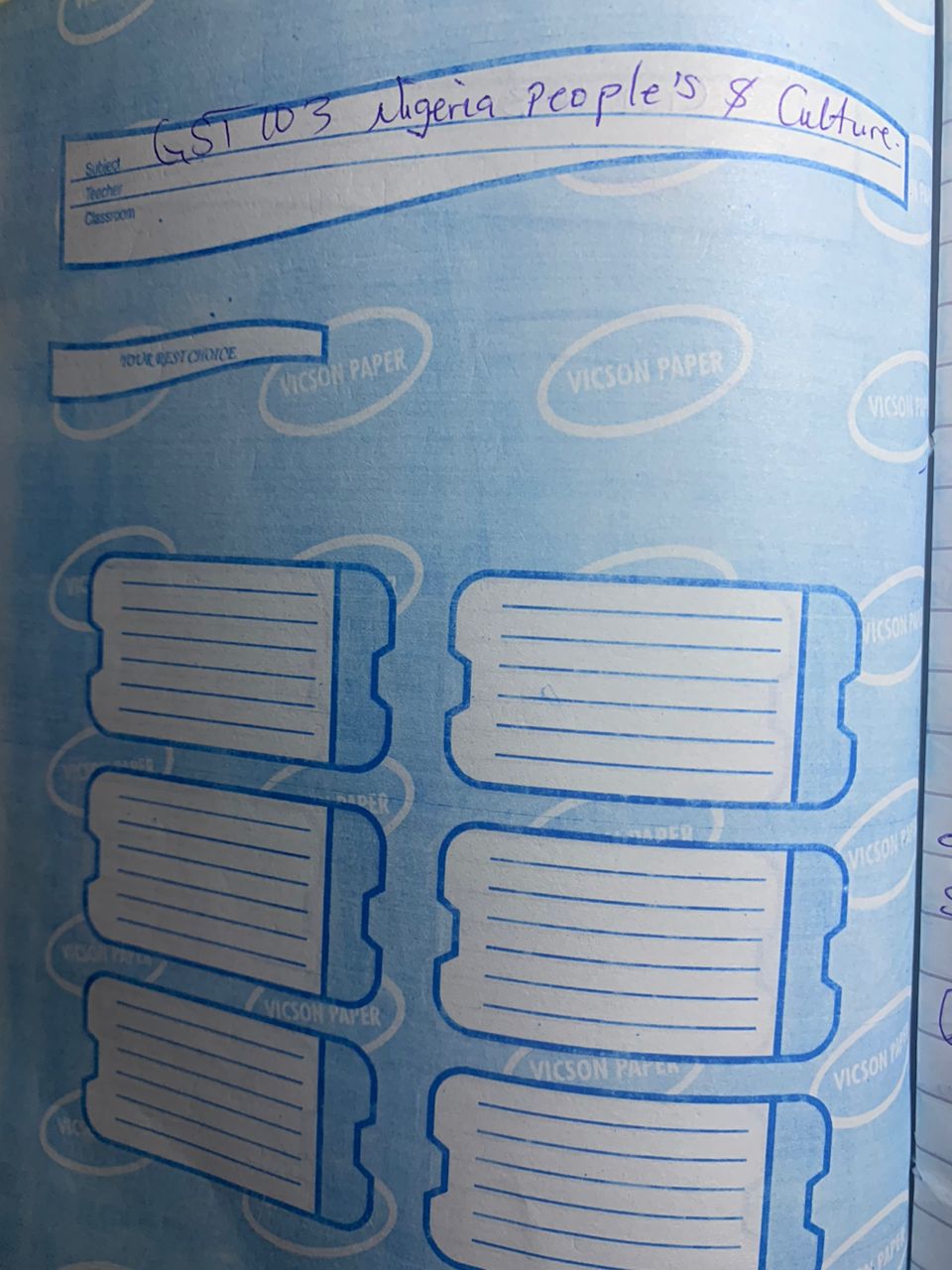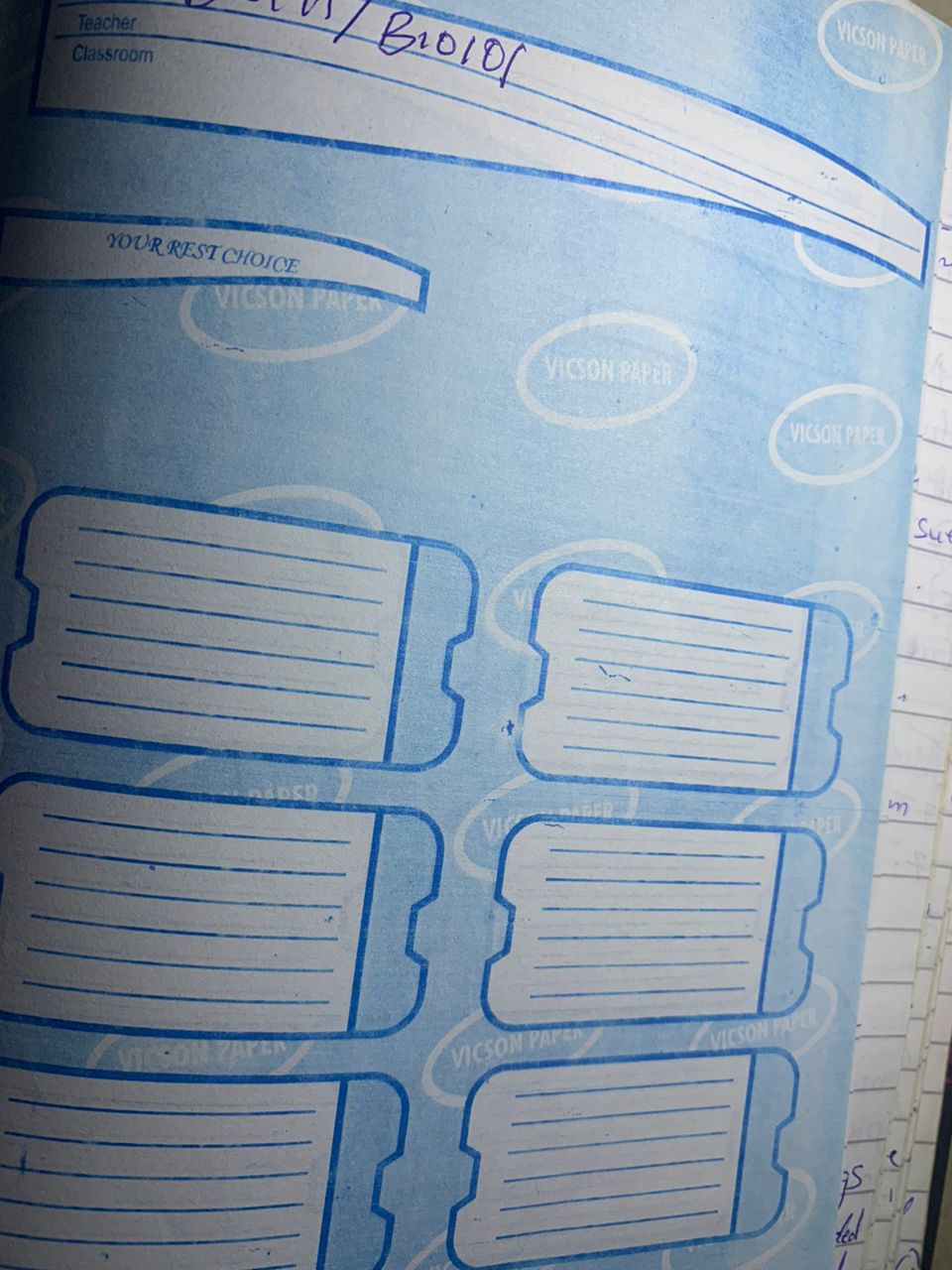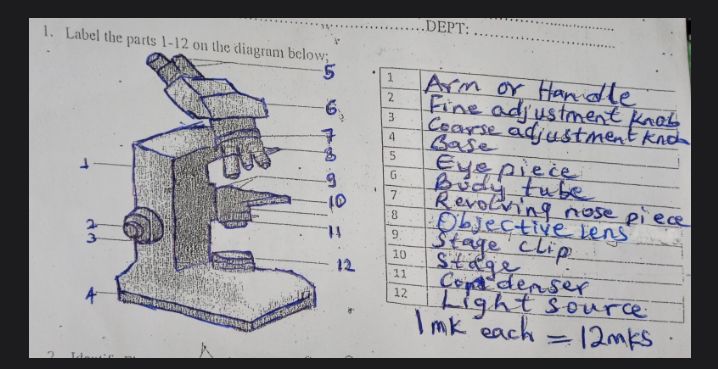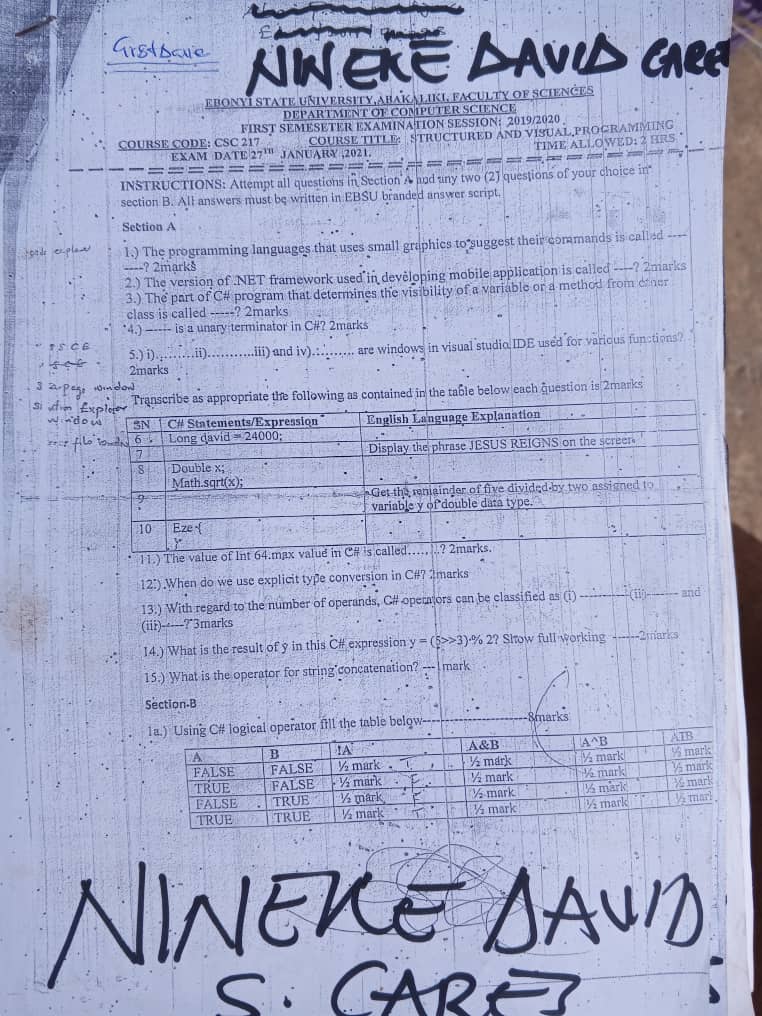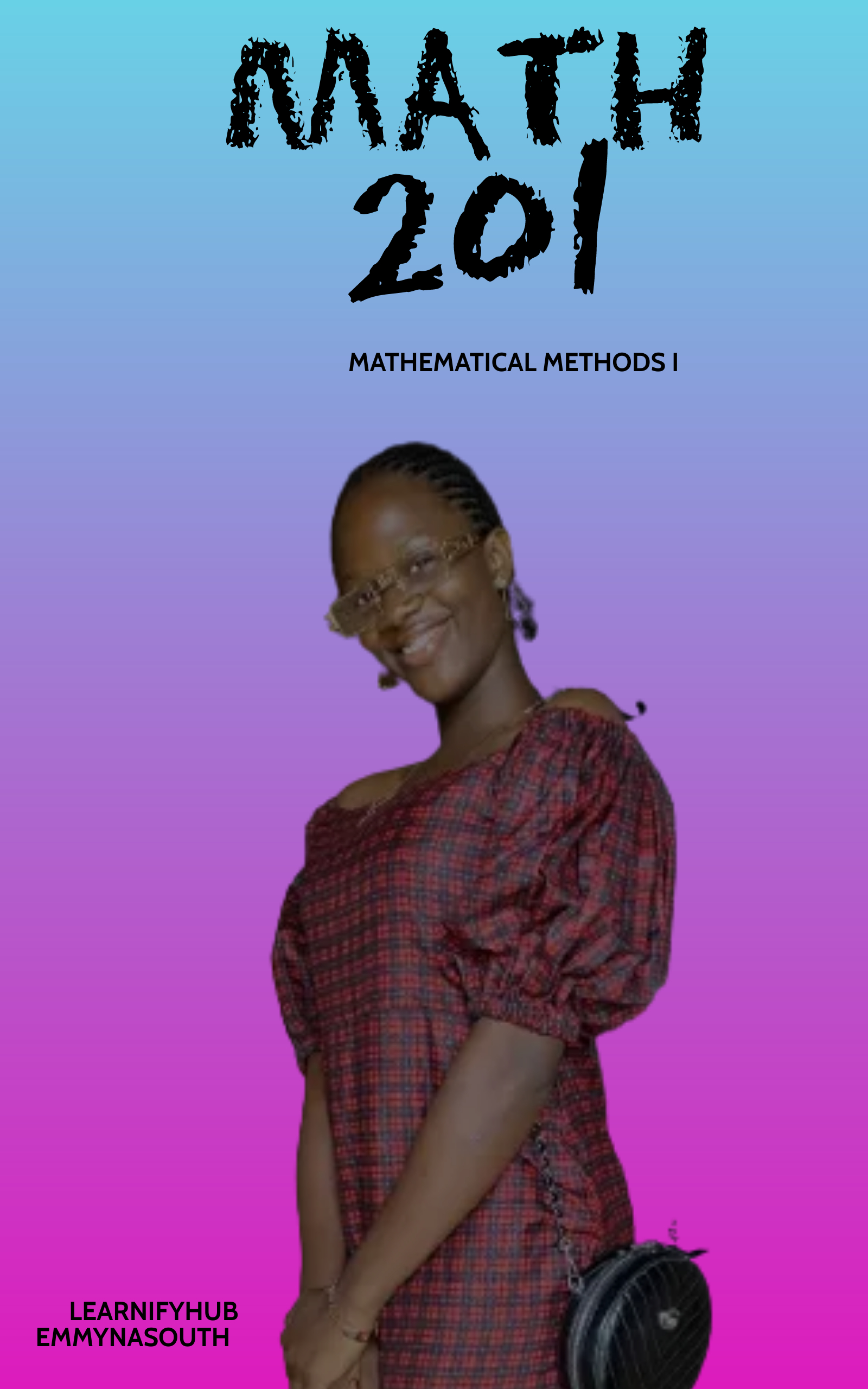In this Article we will be dropping the CSC 217 Past Questions and a the Answers, Access then Below. if you didn’t see the complete answers use the WhatsApp button to contact our admins.
Csc 217
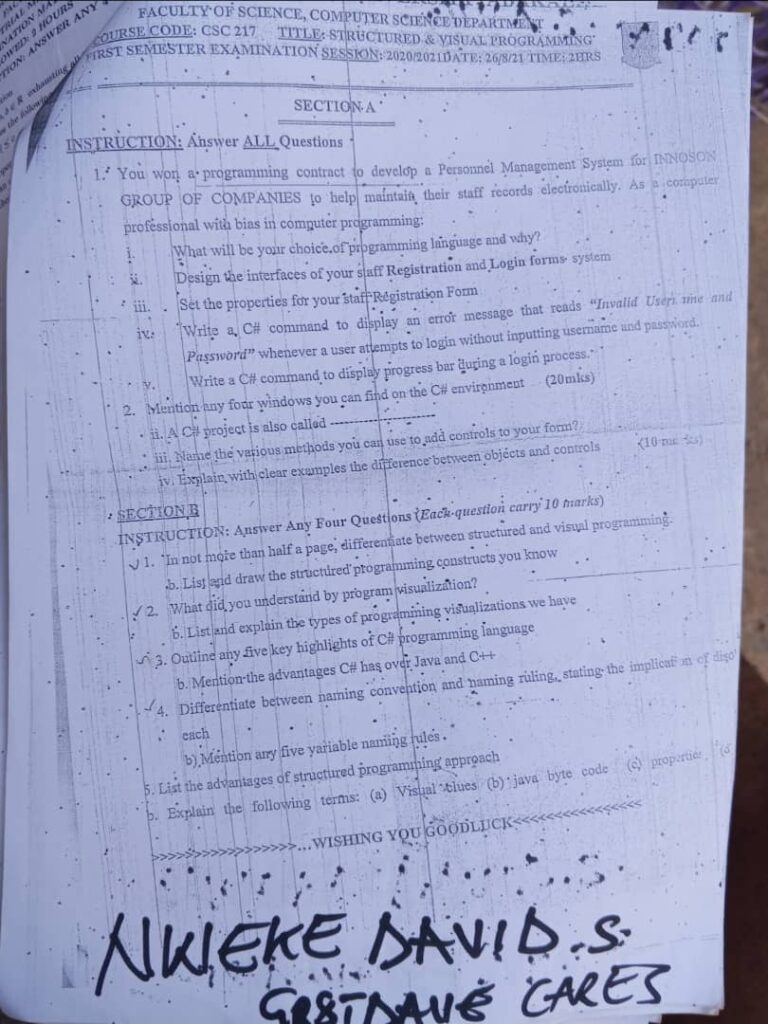
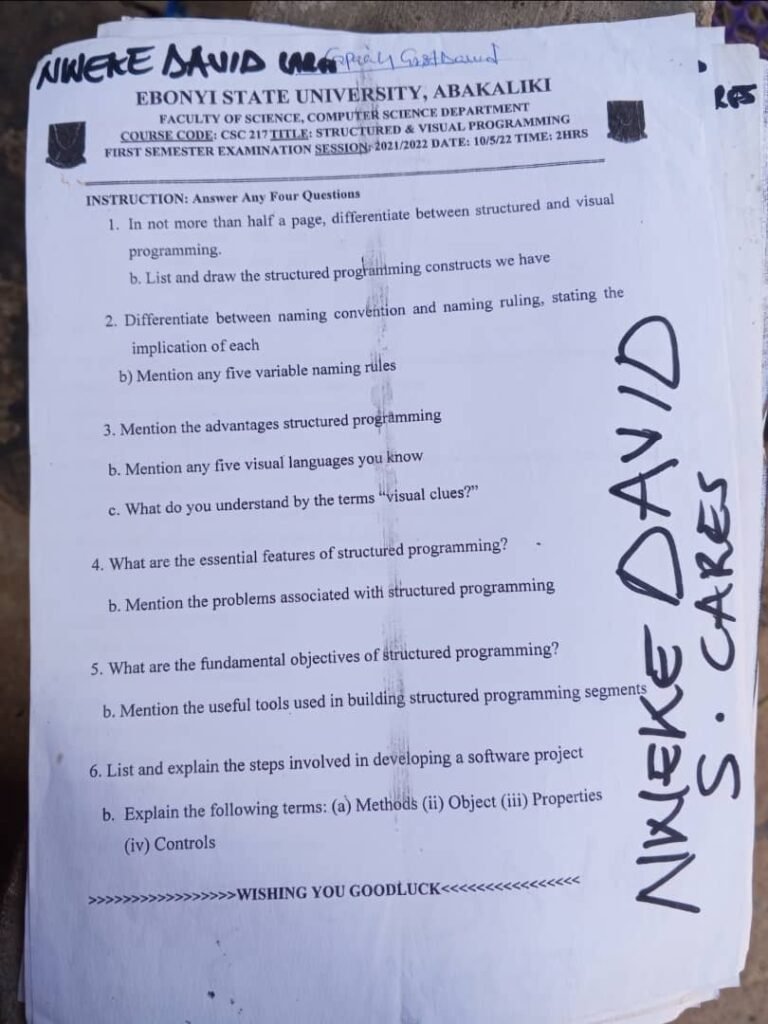
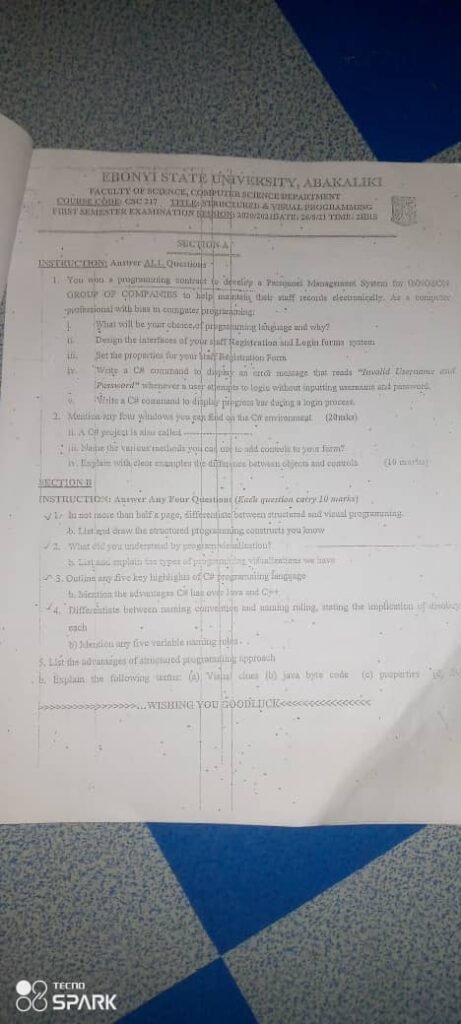
Solutions
1a
Structured programming and visual programming are two different approaches to software development. Structured programming is a traditional approach to programming that emphasizes the use of structured constructs, such as loops, conditionals, and subroutines, to create well-organized and maintainable code. Visual programming, on the other hand, is a more recent approach that uses visual representations, such as diagrams or flowcharts, to create software. Visual programming languages allow developers to create software by dragging and dropping pre-built components, which can make it easier to create certain types of applications. Structured programming is generally more flexible and can be used for a wide range of applications, while visual programming is often used for specific types of applications, such as games or simulations.
2
a) Naming convention and naming rules are two different concepts in programming. Naming convention refers to a set of guidelines for naming variables, functions, classes, and other elements in a program. These guidelines are typically established by a programming language or a community of developers to ensure consistency and readability of code. Naming rules, on the other hand, are specific rules that must be followed when naming variables, functions, classes, and other elements in a program. These rules are typically established by the programming language and must be followed to ensure that the program can be compiled and executed correctly.
The implication of naming conventions is that it helps to make code more readable and maintainable. When everyone follows the same naming conventions, it becomes easier for developers to understand each other’s code and collaborate on projects. On the other hand, the implication of naming rules is that it ensures that the program can be compiled and executed correctly. If naming rules are not followed, the program may not compile or may produce unexpected results.
b) The following are five variable naming rules:
- Variables must begin with a letter or an underscore.
- Variables can include letters, numbers, and underscores.
- Variable names are case-sensitive.
- Variable names should be descriptive and meaningful.
- Variable names should not be the same as keywords or reserved words in the programming language.
3
a) The advantages of structured programming include:
- Readability: Structured programming emphasizes the use of structured constructs, such as loops and conditionals, which make code more readable and easier to understand.
- Maintainability: Structured programming also makes code more maintainable by breaking it down into smaller, more manageable pieces.
- Reusability: Structured programming encourages the use of functions and subroutines, which can be reused in multiple parts of a program.
- Debugging: Structured programming can make debugging easier by isolating errors to specific parts of a program.
- Efficiency: Structured programming can be more efficient than unstructured programming because it eliminates unnecessary jumps and gotos.
b) Five visual programming languages are:
- Scratch
- Blockly
- Alice
- LabVIEW
- App Inventor
c) Visual clues are visual elements in a program that provide hints or feedback to the user. These clues can include icons, colors, shapes, and other visual elements that help the user understand how to interact with the program. Visual clues are important because they can make a program easier to use and more intuitive. By providing visual feedback, the user can quickly understand how the program works and how to interact with it.
4
a) The essential features of structured programming include:
- Top-down design: Structured programming emphasizes the use of a top-down design approach, where a problem is broken down into smaller, more manageable sub-problems.
- Structured constructs: Structured programming emphasizes the use of structured constructs, such as loops and conditionals, which make code more readable and easier to understand.
- Single entry and exit point: Structured programming requires that each function or subroutine have a single entry and exit point, which helps to eliminate unnecessary jumps and gotos.
- Modular design: Structured programming encourages the use of modular design, where a program is broken down into smaller, more manageable modules or functions.
- Data abstraction: Structured programming encourages the use of data abstraction, where data is separated from the operations that act on it.
b) The problems associated with structured programming include:
- Limited flexibility: Structured programming can be less flexible than unstructured programming because it requires that a problem be broken down into smaller, more manageable sub-problems.
- Overhead: Structured programming can sometimes result in more overhead than unstructured programming because of the use of structured constructs and modular design.
- Complexity: Structured programming can be more complex than unstructured programming because of the use of modular design and data abstraction.
- Learning curve: Structured programming can have a steeper learning curve than unstructured programming because of the use of structured constructs and modular design.
- Limitations: Structured programming has some limitations, such as the inability to handle some types of problems that require a more flexible approach.
5
a) The fundamental objectives of structured programming include:
- Readability: Structured programming emphasizes the use of structured constructs, which makes code more readable and easier to understand.
- Maintainability: Structured programming also makes code more maintainable by breaking it down into smaller, more manageable pieces.
- Reusability: Structured programming encourages the use of functions and subroutines, which can be reused in multiple parts of a program.
- Debugging: Structured programming can make debugging easier by isolating errors to specific parts of a program.
- Efficiency: Structured programming can be more efficient than unstructured programming because it eliminates unnecessary jumps and gotos.
b) Useful tools used in building structured programming segments include:
- Flowcharts: Flowcharts are useful for designing the structure of a program and visualizing the flow of control.
- Pseudocode: Pseudocode is useful for designing the logic of a program and describing the steps that the program should take.
- Modular design: Modular design is useful for breaking a program down into smaller, more manageable pieces.
- Structured constructs: Structured constructs, such as loops and conditionals, are useful for making code more readable and easier to understand.
- Functions and subroutines: Functions and subroutines are useful for reusing code in multiple parts of a program.
6
a) The steps involved in developing a software project include:
- Planning: This involves defining the scope of the project, identifying requirements, and setting goals and objectives.
- Analysis: This involves gathering and analyzing data, defining the problem, and identifying constraints and limitations.
- Design: This involves creating a detailed plan for the project, including the system architecture, user interface, and data structures.
- Implementation: This involves coding, testing, and debugging the software.
- Deployment: This involves installing the software on the target system and making it available to end-users.
- Maintenance: This involves updating and modifying the software as needed to fix bugs, add new features, or improve performance.
b) The following terms are related to software development:
- Methods: In programming, a method is a subroutine or function that is associated with an object and can be called to perform a specific task.
- Object: In object-oriented programming, an object is an instance of a class that contains data and methods.
- Properties: In programming, properties are attributes of an object, such as its size, color, or location.
- Controls: In programming, controls are user interface elements, such as buttons, text boxes, and menus, that allow users to interact with the software.