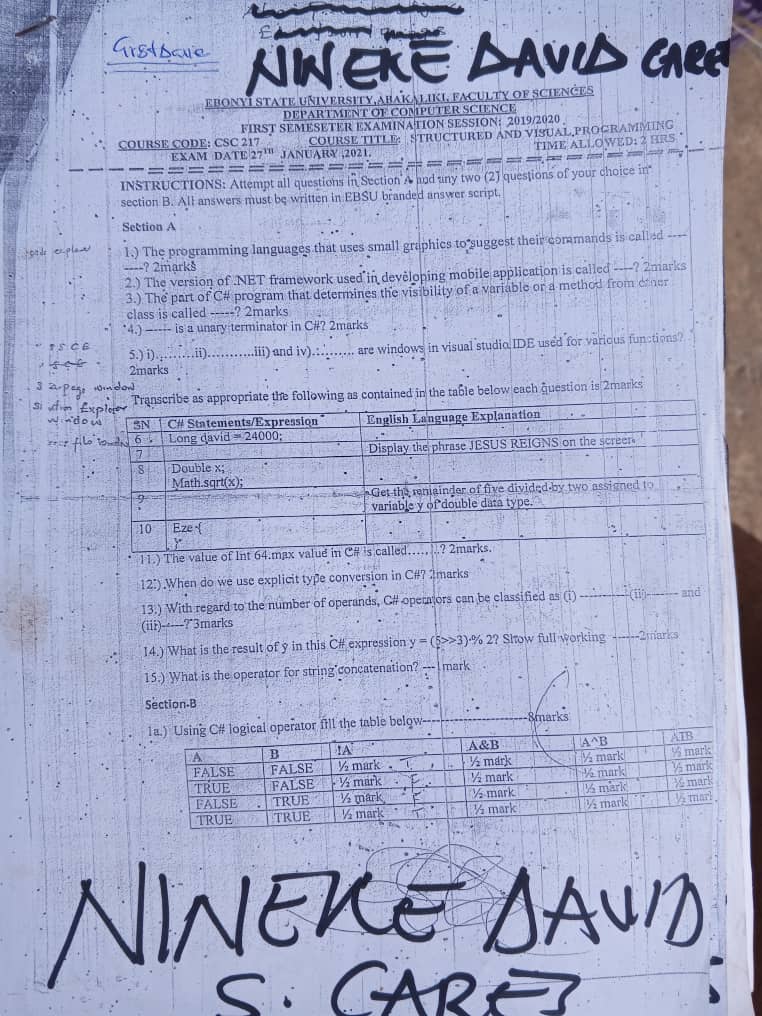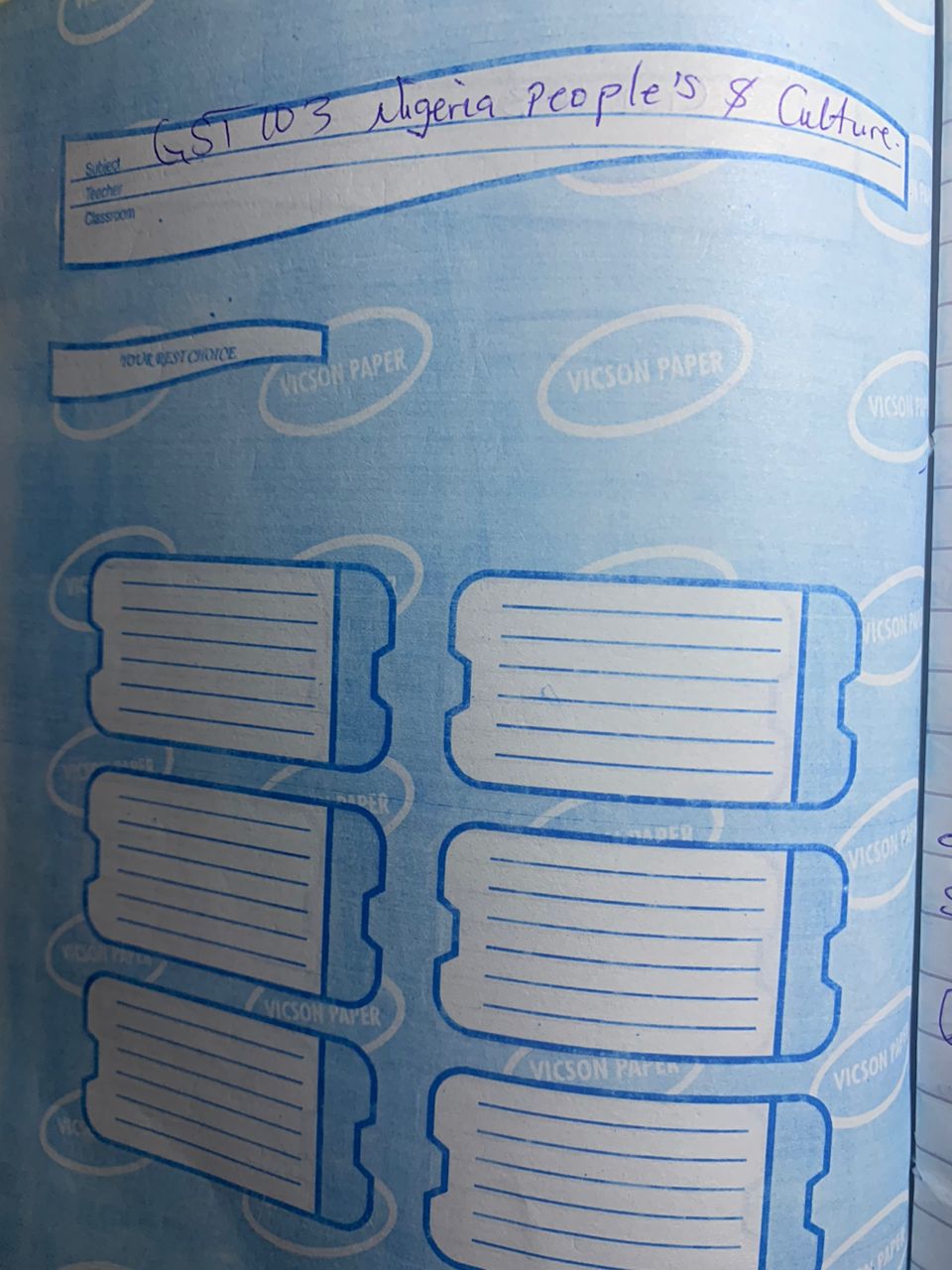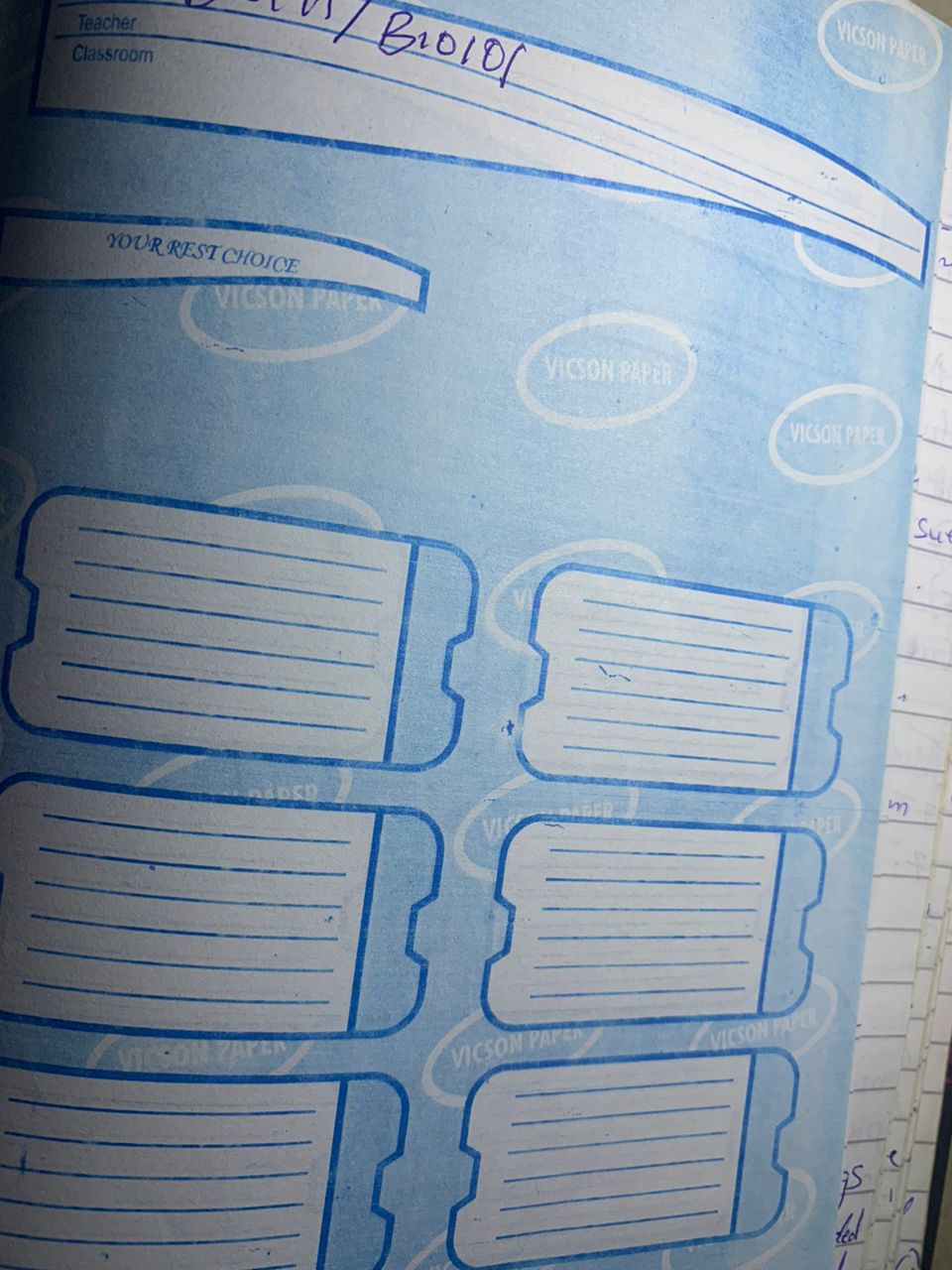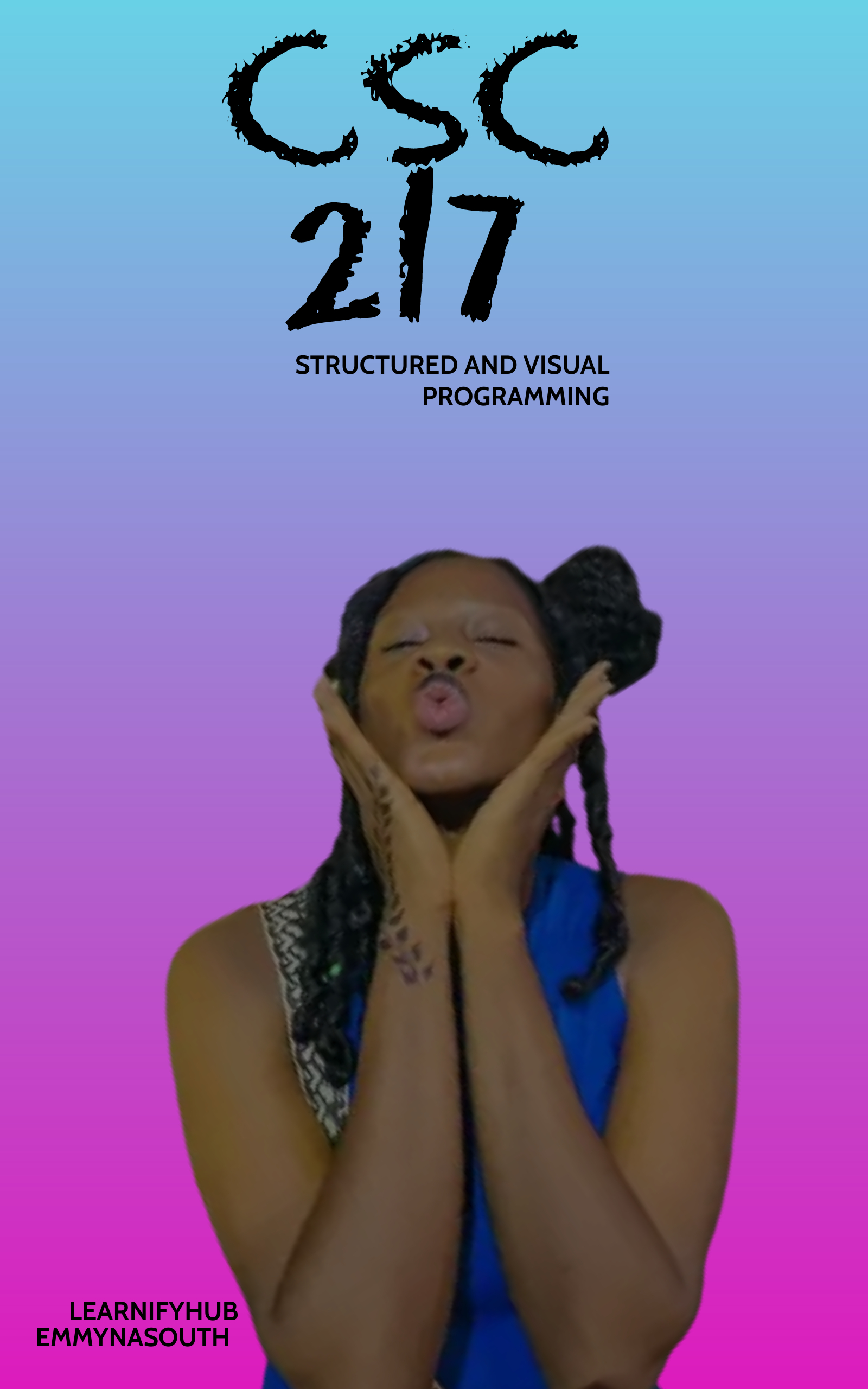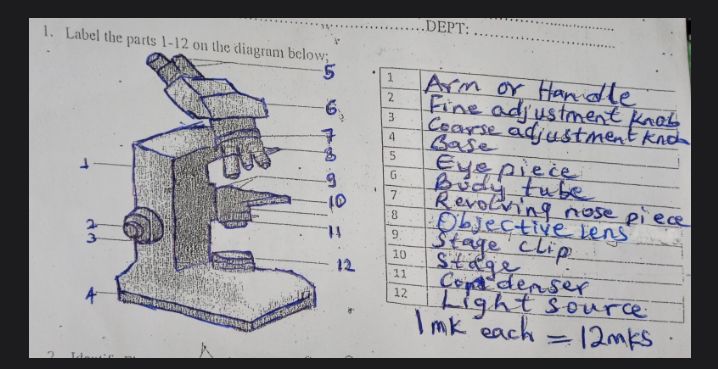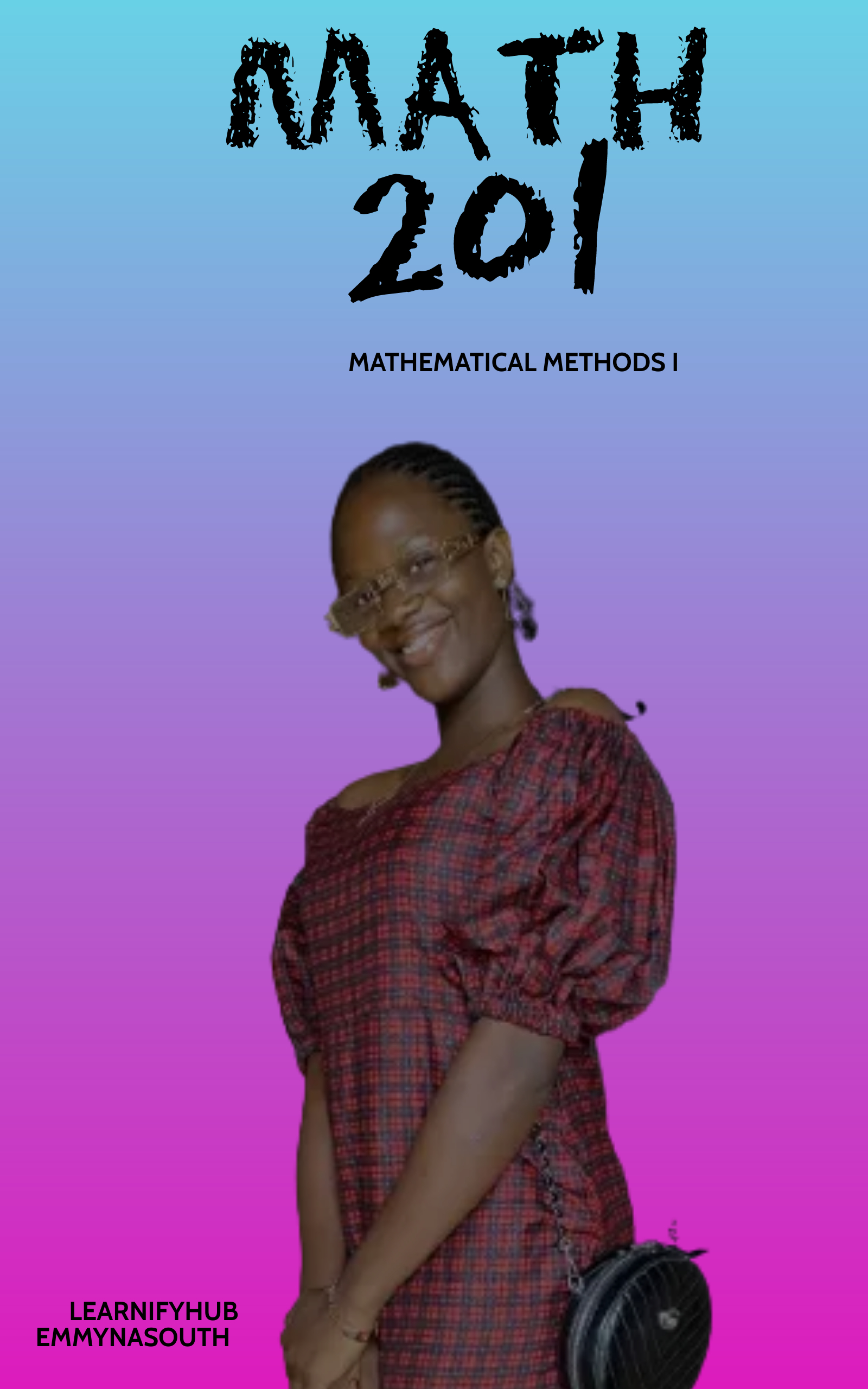In this Article we will be dropping the CSC 213 Past Questions and a the Answers, Access then Below. if you didn’t see the complete answers use the WhatsApp button to contact our admins.
Csc 213
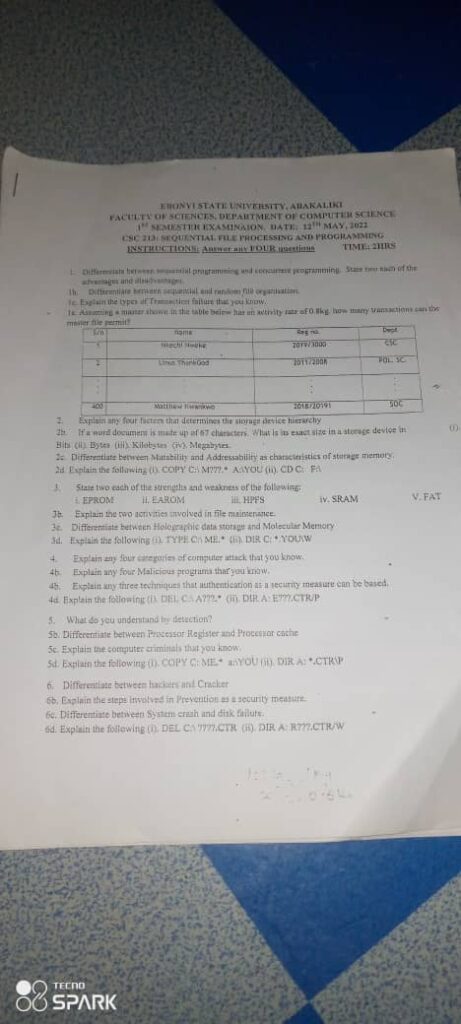
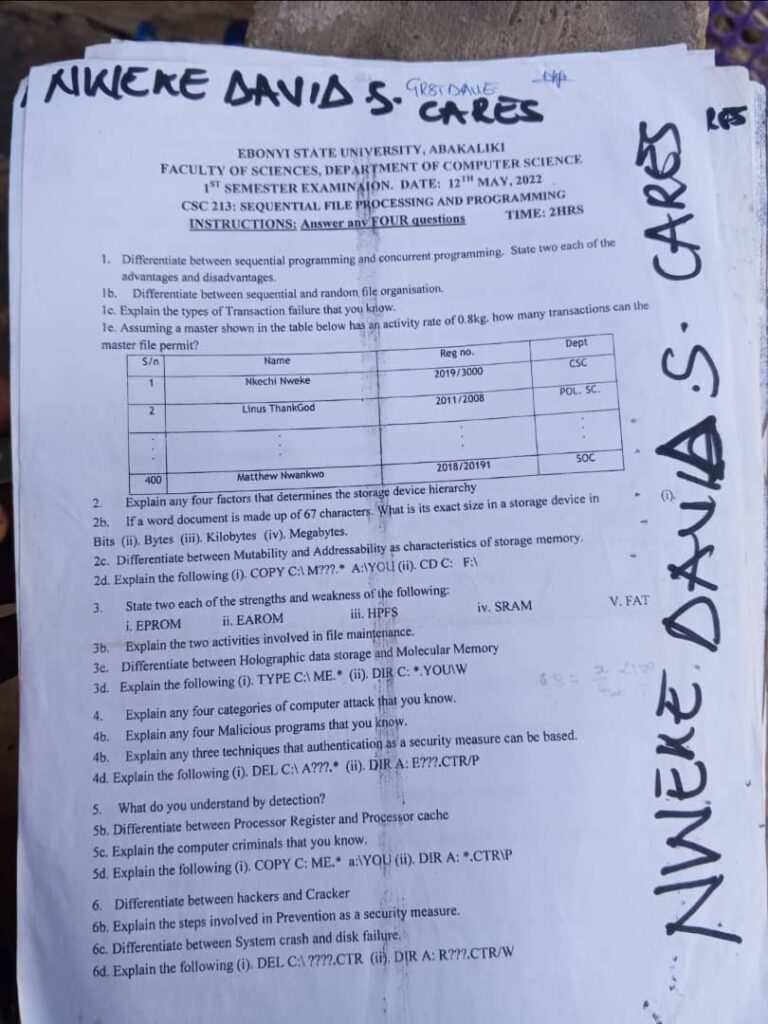
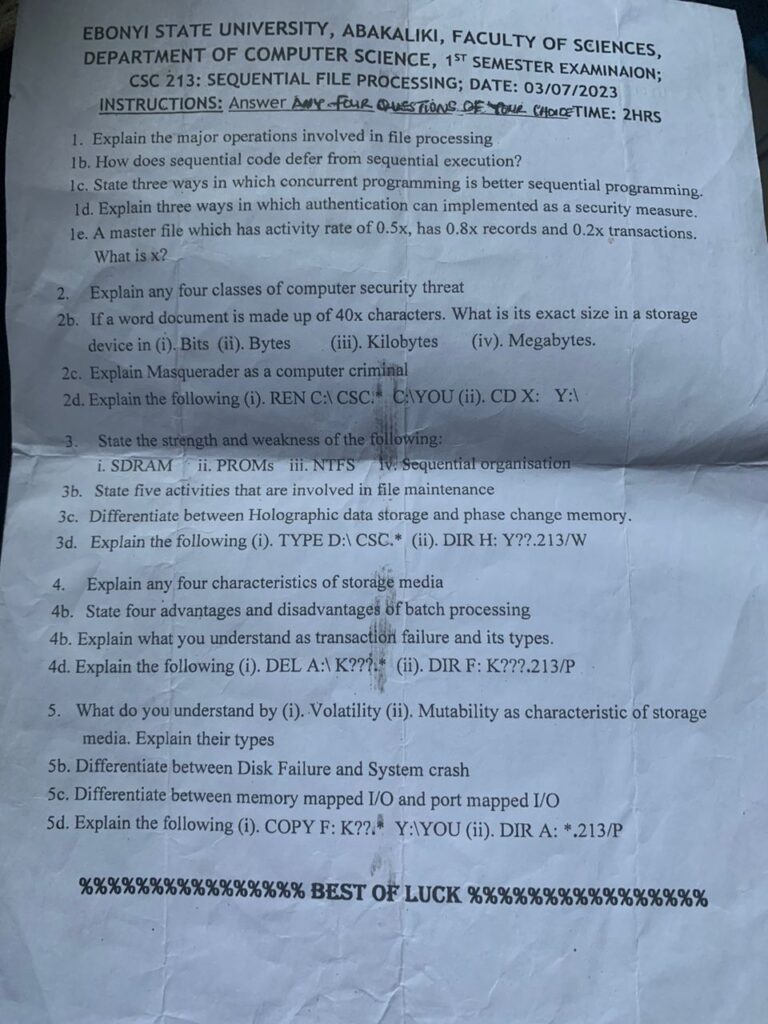
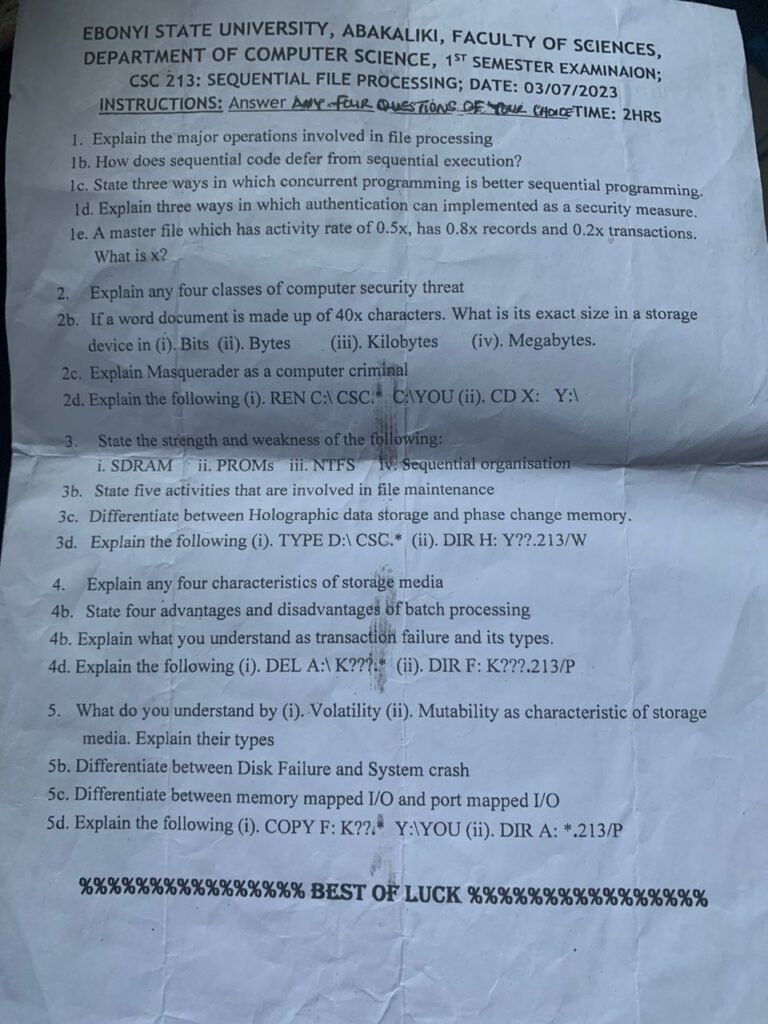
Solutions
1:
Here’s a brief explanation of sequential programming and concurrent programming, as well as two advantages and disadvantages of each:
Sequential Programming: Sequential programming is a programming paradigm where the instructions are executed in a sequential order, one after the other. The program executes one instruction at a time, and the next instruction cannot start until the previous instruction has finished executing.
Advantages of Sequential Programming:
- Easier to write and debug: Sequential programs are easier to write and debug because the programmer only needs to think about one instruction at a time.
- Predictable: The behavior of sequential programs is predictable because the instructions are executed in a fixed order.
Disadvantages of Sequential Programming:
- Limited performance: Sequential programs are limited in performance because they cannot take advantage of multiple processors or cores.
- Limited scalability: Sequential programs are limited in scalability because they cannot be easily parallelized to run on multiple processors or cores.
Concurrent Programming: Concurrent programming is a programming paradigm where multiple tasks are executed simultaneously. The tasks can be executed on a single processor or on multiple processors or cores.
Advantages of Concurrent Programming:
- Improved performance: Concurrent programs can take advantage of multiple processors or cores, which can lead to improved performance.
- Improved scalability: Concurrent programs can be easily parallelized to run on multiple processors or cores, which can lead to improved scalability.
Disadvantages of Concurrent Programming:
- Difficult to write and debug: Concurrent programs are more difficult to write and debug because the programmer needs to think about multiple tasks executing simultaneously.
- Non-deterministic: The behavior of concurrent programs is non-deterministic because the order in which tasks are executed is not fixed. This can lead to race conditions and other synchronization issues.
B
explanation of sequential and random file organization:
Sequential File Organization: In sequential file organization, records are stored in a sequential order, one after the other. The records are accessed in the order in which they are stored. To access a record, all the records before it must be read first.
Random File Organization: In random file organization, records are stored in a non-sequential order. Each record is assigned a unique address, which is used to access the record directly.
Here are some differences between sequential and random file organization:
- Access Time: In sequential file organization, access time is slower because the records are accessed in a fixed order. In random file organization, access time is faster because the records can be accessed directly using their unique address.
- Insertion and Deletion: In sequential file organization, insertion and deletion of records is difficult because it requires shifting all the records after the insertion or deletion point. In random file organization, insertion and deletion of records is easier because the records are not stored in a fixed order.
- Storage Space: In sequential file organization, storage space is used more efficiently because there is no need to store the address of each record. In random file organization, storage space is used less efficiently because each record must be assigned a unique address.
- Record Retrieval: In sequential file organization, record retrieval is slower because all the records before the desired record must be read first. In random file organization, record retrieval is faster because the desired record can be accessed directly.
1C
Here are the types of transaction failure:
- System Failure: System failure occurs when the system crashes or malfunctions during a transaction. This type of failure can cause data loss or corruption, and can lead to the failure of the entire system.
- Media Failure: Media failure occurs when the storage media used to store transaction data fails. This can be due to physical damage to the storage media, or due to logical errors in the file system.
- Application Failure: Application failure occurs when the application used to process the transaction fails. This can be due to bugs in the application code, or due to external factors such as network issues.
- Transaction Failure: Transaction failure occurs when the transaction itself fails to complete successfully. This can be due to a variety of reasons, such as a violation of a database constraint or a deadlock.
- Communication Failure: Communication failure occurs when there is a breakdown in communication between different components of the system. This can be due to network issues or hardware failure.
- User Error: User error occurs when the user makes a mistake while entering data or performing an action. This can lead to incorrect or invalid data being entered into the system, which can cause transaction failure.
2A
2a) Here are four factors that determine the storage device hierarchy:
- Speed: The speed of a storage device is a key factor in determining its place in the storage hierarchy. Faster devices like cache memory and RAM are used for storing data that needs to be accessed quickly, while slower devices like hard drives and tape drives are used for storing data that is accessed less frequently.
- Cost: The cost of a storage device is another important factor in determining its place in the storage hierarchy. Faster devices like cache memory and RAM are more expensive than slower devices like hard drives and tape drives.
- Capacity: The capacity of a storage device is also an important consideration. Devices with larger capacities like hard drives and tape drives are used for storing large amounts of data, while devices with smaller capacities like cache memory and RAM are used for storing smaller amounts of data.
- Durability: The durability of a storage device is also an important factor. Devices that are more durable like hard drives and tape drives are used for storing data that needs to be kept for a long time, while devices that are less durable like cache memory and RAM are used for storing data that is accessed frequently but doesn’t need to be kept for a long time.
2b) Here are the sizes of the word document in different units:
i. Bits: To calculate the size of the word document in bits, we need to multiply the number of characters by the number of bits per character. Assuming each character takes 8 bits, the size of the word document in bits would be 536 bits (67 characters x 8 bits per character).
ii. Bytes: To calculate the size of the word document in bytes, we need to divide the size in bits by 8. The size of the word document in bytes would be 67 bytes (536 bits / 8 bits per byte).
iii. Kilobytes: To calculate the size of the word document in kilobytes, we need to divide the size in bytes by 1024. The size of the word document in kilobytes would be 0.0654296875 KB (67 bytes / 1024 bytes per KB).
iv. Megabytes: To calculate the size of the word document in megabytes, we need to divide the size in bytes by 1,048,576. The size of the word document in megabytes would be 0.000064 MB (67 bytes / 1,048,576 bytes per MB).
2c
Mutability and Addressability are two characteristics of storage memory.
Mutability refers to the ability of a storage memory to be changed or modified. A mutable memory can be written to and read from, and its contents can be modified. Examples of mutable storage memory include RAM and cache memory.
Addressability, on the other hand, refers to the ability to access specific locations within a storage memory. An addressable memory can be accessed by specifying its address, which is a unique identifier for each location within the memory. Examples of addressable storage memory include hard disk drives and solid-state drives.
2d.
i. COPY C:\ M??? * A:YOU is a command used to copy all files that have a name starting with “M” and have any three characters in the middle, from the root directory of the C drive to a directory named “YOU” on the A drive.
ii. CD C:\F\ is a command used to change the current directory to the “F” subdirectory of the root directory of the C drive.
3a
i. EPROM:
Strengths:
- Non-volatile: The data stored in an EPROM chip is retained even when the power is turned off.
- High reliability: EPROM chips are highly reliable and can be used for a long time.
Weaknesses:
- Limited write cycles: EPROM chips have a limited number of write cycles, after which they become unusable.
- Slow write times: EPROM chips have slow write times, which can be a disadvantage in applications where fast write times are required.
ii. EAROM:
Strengths:
- Non-volatile: EAROM chips are non-volatile, which means that the data stored in them is retained even when the power is turned off.
- Low power consumption: EAROM chips have low power consumption, making them ideal for use in battery-operated devices.
Weaknesses:
- Limited write cycles: EAROM chips have a limited number of write cycles, after which they become unusable.
- Slow write times: EAROM chips have slow write times, which can be a disadvantage in applications where fast write times are required.
iii. HPFS:
Strengths:
- Efficient use of disk space: HPFS uses disk space more efficiently than other file systems, which means that more data can be stored on a disk.
- Improved performance: HPFS provides improved performance over other file systems, especially when dealing with large files.
Weaknesses:
- Limited compatibility: HPFS is only compatible with certain operating systems, which can be a disadvantage in environments where multiple operating systems are used.
- Limited support: HPFS is an older file system and is no longer widely used, which means that support for it may be limited.
3b. The two activities involved in file maintenance are:
- File backup: This involves creating a copy of a file or set of files in case the original is lost, damaged, or corrupted. File backup can be done manually or automatically, and can be stored on an external device, such as a hard drive or cloud storage.
- File deletion: This involves removing unwanted files from a storage device to free up space. File deletion can be done manually or automatically, and can be permanent or temporary.
3c. Holographic data storage and Molecular Memory are two different types of data storage technologies.
Holographic data storage uses holographic techniques to store data in three dimensions. This technology uses a laser to create interference patterns that are recorded in a light-sensitive material. The data is stored as a series of holograms, which can be read using a laser beam. Holographic data storage has the potential to store large amounts of data in a small space, but it is still in the experimental stage.
Molecular Memory, on the other hand, is a type of non-volatile memory that uses molecules to store data. This technology uses a layer of organic molecules that can be switched between two states to represent binary data. Molecular Memory has the potential to be faster and more energy-efficient than other types of memory, but it is still in the experimental stage.
3d.
i. TYPE CA\ ME. is a command used to display the contents of a file named “ME” in the root directory of the C drive.
ii. DIR C: * YOU\W is a command used to display a list of all files and directories on the C drive that have names starting with any character, followed by “YOU”, and ending with “W”.
4a. The four categories of computer attack are:
- Malware: Malware is a type of software that is designed to harm or exploit computers or computer systems. Malware includes viruses, worms, Trojan horses, and ransomware.
- Phishing: Phishing is a type of social engineering attack that uses email or other forms of communication to trick people into giving up sensitive information, such as passwords or credit card numbers.
- Denial-of-service (DoS) attacks: DoS attacks are designed to overwhelm a computer or network with traffic, making it impossible for legitimate users to access the system.
- Man-in-the-middle (MITM) attacks: MITM attacks occur when an attacker intercepts communication between two parties, allowing them to eavesdrop on the conversation or even manipulate the data being transmitted.
4b. The four malicious programs are:
- Virus: A virus is a type of malware that spreads by infecting other files or programs. Once a virus infects a computer, it can cause damage to the system, steal data, or spread to other computers.
- Worm: A worm is a type of malware that spreads by replicating itself across networks and systems. Worms can cause damage to systems, slow down networks, and steal data.
- Trojan horse: A Trojan horse is a type of malware that is disguised as legitimate software. Once a Trojan horse is installed on a computer, it can allow attackers to gain access to the system, steal data, or cause damage to the system.
- Ransomware: Ransomware is a type of malware that encrypts files on a computer, making them inaccessible to the user. Attackers then demand payment in exchange for the decryption key.
4c. The three techniques that authentication as a security measure can be based on are:
- Something you know: This technique involves asking the user to provide a password or answer to a security question that only they should know.
- Something you have: This technique involves using a physical token, such as a smart card or USB key, to authenticate the user.
- Something you are: This technique involves using biometric data, such as a fingerprint or iris scan, to authenticate the user.
4d.
i. DEL C:\ A???.* is a command used to delete all files in the root directory of the C drive that have names starting with “A”, followed by any three characters, and ending with any file extension.
ii. DIR A: E???.CTR
5
5a. Detection is the process of identifying a threat or attack that has occurred or is currently in progress. Detection can be done manually or through the use of automated tools such as intrusion detection systems (IDS) or antivirus software.
5b. Processor registers are small, fast memory locations within the CPU that are used to store data that the CPU needs to access quickly. Processor cache is also a type of memory that is used to store frequently accessed data. The key difference is that processor registers are integrated into the CPU itself, while processor cache is external to the CPU.
5c. Computer criminals are individuals or groups who use computers and computer networks to commit illegal activities. Some examples of computer criminals include hackers, cyber terrorists, and identity thieves.
5d.
i. COPY C:\ME.* A:\YOU is a command used to copy all files in the C:\ directory that have names starting with “ME” and ending with any file extension to the A:\ directory with the name “YOU”.
ii. DIR A:*CTR\P is a command used to display a list of all files in the A:\ directory that have names starting with any character, followed by “CTR”, and ending with the file extension “.P”.
6
6a. Hackers are individuals who use their computer skills to gain unauthorized access to computer systems or networks for various reasons, including curiosity, activism, or personal gain. Crackers, on the other hand, are individuals who use their computer skills to gain unauthorized access to computer systems or networks with malicious intent, such as stealing data or causing damage.
6b. Prevention is a security measure that involves taking proactive steps to prevent security breaches from occurring. Some steps that can be taken include implementing strong passwords, regularly updating software and security patches, using firewalls and antivirus software, and providing user education and training.
6c. A system crash occurs when a computer system or program stops working properly and shuts down unexpectedly. A disk failure occurs when a hard drive or other storage device fails and data cannot be accessed or retrieved.
6d.
i. DEL C:\ ????.CTR is a command used to delete all files in the C:\ directory that have names consisting of any four characters followed by the file extension “.CTR”.
ii. DIR A:\R???.CTR/W is a command used to display a list of all files in the A:\ directory that have names starting with “R”, followed by any three characters, and ending with the file extension “.CTR”. The “/W” option is used to display the file names in wide format.